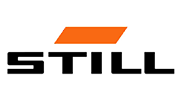In today’s world, when working with computers has become our daily routine, finding effective strategies to increase productivity is key. More and more of us are spending long hours in front of a computer, managing complex tasks ranging from checking emails and working with spreadsheets to design and programming.
In such a context, the organization of the workstation becomes extremely important. And here the question arises – how to optimally organize our digital desk, or our computer? Proper ergonomics, the adaptation of working conditions to human capabilities and limitations, is the basis. But we can go further, thinking about using additional tools that can increase our productivity and comfort at work.
Many professionals and technology enthusiasts are beginning to see the value of working on more than one monitor. In this blog post, we will explore how working on 2 or 3 monitors can not only improve our productivity, but also benefit our comfort and health. We’ll also cover the topic of special mounting brackets that allow us to efficiently and ergonomically organize our multi-monitor workstation. Are you ready to step up to the next level of efficiency? Keep reading to learn more!
In this article, we will discuss:

Convenience and efficiency of working on two monitors
Have you ever wondered how to increase your productivity at work? Modern technology provides us with many solutions that can help optimize our daily tasks. One of them is the use of multiple monitors.
The use of two monitors is increasingly popular, especially in industries that require multitasking. Working on two monitors allows you to effectively manage multiple open windows, enabling you to perform different tasks simultaneously without having to switch between tabs or program or browser windows.
For example, you can write a report on one monitor, while you can have all sources of information open on the other. This not only increases productivity, but is also convenient for your eyes, as it reduces the need to constantly jump between different windows.
Benefits of working on 2 monitors
Working on two monitors increases productivity and efficiency through multitasking. A University of Utah study found that people working on two monitors were, on average, 20-30% faster at completing tasks compared to those using a single monitor.

Moving to 3 monitors: is it worth it?
Although working on three monitors may seem a bit overwhelming at first, it brings additional benefits. It gives you even more space to work and allows you to perform more tasks simultaneously. You can have a data analysis tool open on one monitor, a spreadsheet on another and email on a third.
Three monitors are especially useful for those working in fields that require intensive information processing or the use of multiple applications, such as programming, computer graphics, engineering, finance and many others.
Using three monitors at the same time not only increases productivity and allows you to work faster, but greatly increases the comfort of your daily work. In areas of work where it is necessary to use multiple programs at the same time, more monitors increase convenience and do not tire the eyesight.

Disadvantages of working on a single monitor
Working on a single monitor is of course possible and in many situations sufficient. Nevertheless, it can limit productivity, especially when you have to switch between multiple windows or applications. This not only affects your work pace, but can also increase eye fatigue.
In workplaces where multiple programs need to be used at the same time, using only one monitor to perform daily duties is simply tiring and uncomfortable. This can affect a worker’s discomfort and lower productivity, as well as accelerate fatigue. A rested employee with a comfortable and ergonomic workstation will not only work more efficiently and better, but also with greater commitment.
Did you know...
- The term "ergonomics" comes from two Greek words "ergon," meaning work, and "nomos," meaning natural laws. Ergonomics is the science of matching work, systems, products and environments to human capabilities and limitations.
- The first personal computer that could be used for office work was launched in 1977. It was the Apple II, which had built-in monitor and printer capabilities.
- In a study conducted by Jon Peddie Research, it was found that employees using multiple monitors experienced a 42% increase in productivity.
- According to a survey conducted by Steelcase, more than 80% of office workers say their workplace is unergonomic, making it difficult for them to focus and perform tasks effectively.
Power of monitor mounting brackets
Once you decide to work on two or even three monitors, you will probably start wondering how to arrange and fit them on your desk. Monitors available on the market have special stands that ensure a stable position on the table top. However, these stands work well when working on one monitor, up to two on one desk. If you need three monitors for your work, placing them on your desk may be difficult or even impossible. Monitor stands take up space on the tabletop, so placing three monitors on a limited table surface may be almost impossible.
Moreover, the stands included with the monitor set often do not allow the screen height to be adjusted, which may negatively affect the ergonomics of the user’s workplace. As we know, ergonomics is a very important aspect because it directly affects our well-being and health. Therefore, appropriately setting the height of the monitor so that our eyes fall on it at the right angle is crucial for our comfort.
The development of technologies that facilitate everyday activities has met these problems and contributed to the creation of special mounting brackets for monitors. These mounts not only enable the installation of several monitors, but also ensure better management of space on the desk and allow you to adjust monitor settings to individual needs, which translates into work comfort.
In our HDWR online store you will find a wide range of monitor mounts for 2 or even 3 screens. Our mounts offer a wide range of adjustments, thanks to which the user can adjust not only the height of the monitors, but also their distance from each other and even their positioning. Equipped with the Tilt function, it allows you to rotate the screen by 90°, so you can set it in a vertical position. Such extensive setting options mean that the monitors can be adapted to your needs and individual preferences.
The holders are made of strong and durable steel, which guarantees safe and stable support for monitors weighing up to several kilograms. They are equipped with mounting holes with the VESA standard of 75 x 75 mm and 100 x 100 mm, so they will successfully fit most monitors available for sale. Additionally, mounting the accessory is incredibly simple and uncomplicated. The screws and washers included in the set allow you to mount the holder on the edge of the desk or anywhere on it, after drilling a hole.

Summary
In today’s blog post, we delved into the topic of using multiple monitors to increase our work efficiency. We have shown that using two or three monitors not only increases productivity, but is also comfortable for the eyes and helps to better organize our workstation.
We also highlighted the disadvantages of working on a single monitor, such as limited performance and increased eye strain. We drew attention to the importance of special mounting brackets that enable effective and ergonomic mounting of several monitors.
Working on multiple monitors is more than just a fashionable trend – it is an effective way to increase our productivity and work comfort. Therefore, it is worth investing in appropriate equipment and adapting our workstation to our individual needs.
Finally, it is worth noting that the decision to switch to working on 2 or 3 monitors should be preceded by an analysis of your individual needs and the nature of the tasks performed. Either way, whatever your choice, technology is here to make your job easier and more efficient.
![High-level security and control – Access Control Systems [2024]](https://hdwrglobal.b-cdn.net/wp-content/uploads/2024/05/transparent-thegem-product-justified-landscape-s.png)