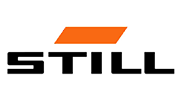Help Center: Data collectors
What is a data collector?
A data collector is a combination of a wireless barcode reader and a data storage device. It is equipped with a numeric keypad that allows for easy navigation through menu functions and a display. The built-in scanner allows for scanning 1D or 2D codes (depending on the model) and recording scanned data in built-in memory or summing repeating codes. Data collectors are ideal devices for conducting inventories.
How can the collector operate?
The collector can operate in three basic modes:
Real-time mode – all read values from the codes are transmitted directly to the computer to which the collector is connected.
Storage mode (stockpiling) – all data are saved in the internal memory of the device, with the possibility of transferring them later to the target device.
Inventory mode – a mode in which the device automatically sums the quantity of repeating codes. Codes can be read manually one by one, or entered via the keyboard for a specific code.
How can data be transferred to the computer in real-time mode?
There are two ways to transfer data:
Wired: By connecting the collector directly to the computer via a dedicated USB cable.
Wirelessly: Depending on the chosen model of the collector, it is possible to transmit data through a connected docking station or a dedicated receiver plugged into the USB port.
Can the collector also display the product name?
Basically, in inventory mode, the collector can only display the code and the number of its repetitions. However, in models from the PS8B series, it is possible to upload your own database from which the collector can draw such information as the product name, stock status, etc.
Can the collector send any additional characters with the read code?
Standardly, each collector is by default programmed with the ENTER key displayed after the read code, which confirms the operation or moves to the next line in the text field. If needed, it is possible to program other or additional characters before or after the read code.