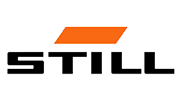- Home
- Mobile computers
- Mobile terminals
Mobile terminals
Mobile terminals, also known as data terminals, are advanced devices offering a range of practical features that facilitate work. Their ability to store various types of data, the built-in Android, Windows, or proprietary operating system, and internet access make these small devices portable computers. Depending on the model, terminals are equipped with built-in 1D (barcodes) or 2D (e.g., QR codes) barcode scanners.
Data terminals are ideal for use in warehouses, sales floors, at checkout points, in offices, and in any location where efficient barcode scanning and data collection are crucial.
Show Filters
Clear Filters
Clear Filters
- Operating System: Android 10.0
- Memory: 4GB/64GB
- Display: 5-inch IPS 16:9, 1280x720
- Wireless Operation: WiFi module, Bluetooth 4.2, TDD-LTE, FDD-LTE, WCDMA, GSM
- Battery Life: 12 hours
- Operating system: Android 9.0
- Memory: 2GB/16GB
- Display: 4 inches, 800x480
- Wireless operation: WiFi module, Bluetooth 4.2, TDD-LTE, FDD-LTE, UMTS/HSDPA/HSPA/HSPA+ (900/2100 MHz), GSM/EDGE/GPRS (900/1800MHz)
- Operating time: 14 hours
- Operating System: Android 12.0
- Memory: 4GB/64GB
- Display: 5 inches IPS 16:9, 1280*720
- Wireless Connectivity: WiFi module, Bluetooth 5.0, TDD-LTE, FDD-LTE, WCDMA, GSM
- Operating Time: 12 hours
Mobile Terminals - A Wealth of Functions in One Device
The growing demand for various products and services in recent years has driven the development of companies across many industries. Such rapid and dynamic changes in business have increased the need for solutions that optimize and facilitate work. Every business owner is concerned with productivity, which translates to maximizing profits.
As sales increase and the economy develops, so does technology, providing ever-newer solutions for businesses.
What is a Mobile Terminal?
A mobile terminal, also known as a data terminal, is an advanced and professional compact device offering a range of practical, work-enhancing functions. The terminal resembles a smartphone in appearance, but due to its far greater functionality, it is considered a portable computer. This equipment is designed to store various types of data, and with a built-in scanner, it enables the scanning of 1D barcodes and, depending on the model, 2D codes like QR codes.
This type of device is ideal for use in warehouses, stores, offices, and locations where quick barcode scanning and simultaneous data collection are necessary. A warehouse terminal can be used for inventory management, stock control, and as an aid in conducting inventories.
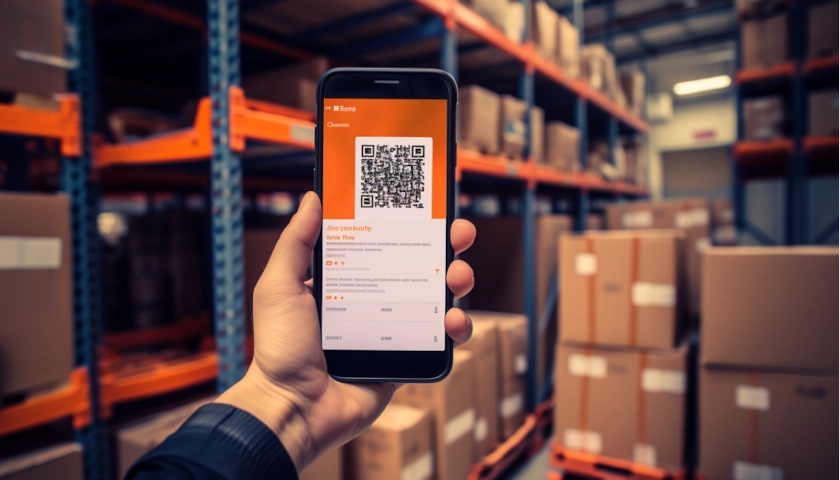
Mobile Terminal for Warehouse Work
What Functions Does a Mobile Terminal Have?
Most data terminals are built on the Android operating system. This makes them easy and intuitive to use, as they resemble the operation of a smartphone, which nearly all of us use daily. The ease of use is further enhanced by a large, touch-sensitive display, allowing for easy navigation through many menu functions and the operation of applications.
Mobile terminals offer WiFi connectivity, providing wireless internet access wherever there is network coverage. This enables the search for any information needed during daily work. The device comes with built-in memory, offering sufficient space not only for storing various types of data, but also for installing necessary applications.
Additionally, the built-in barcode or 2D (QR code) scanner offers fast and efficient label scanning. The scanned codes are sent to a dedicated application on the mobile terminal, allowing the device to be used almost anywhere without worrying about range limitations, as is the case with barcode readers and data transmission to a computer. There is also the option to send scanned codes to a pre-installed application, or even to an inventory management and accounting program. This function makes the warehouse terminal an ideal tool for inventory management and stock control.
Another advantage of this equipment is the built-in camera, which can be used to take a reference photo if needed, as well as a built-in microphone and speaker, enabling communication with colleagues or supervisors.
A mobile terminal combines the functionality of many devices into one small device, which enhances convenience and work efficiency while supporting warehouse and sales processes. Data terminals are perfect not only for use in warehouses, stores, wholesalers, and shipping centers, but also for fieldwork, such as assisting couriers and transport workers.

How to Charge a Mobile Terminal?
Most mobile terminals use high-capacity batteries, ensuring continuous and uninterrupted operation for a long time. This is especially important in environments where there is no time for long charging breaks. But what should you do when your terminal finally runs out of power? When it’s time to charge the terminal, there are several options available. Many modern mobile terminals support charging via a docking station, offering incredible convenience. After work, simply place the terminal in the station, and charging begins automatically. This is an ideal solution for workplaces that require frequent use of mobile terminals. An alternative charging method is to connect the terminal directly to a power source using a USB cable. This option is particularly useful when a docking station is not available or when you need to quickly top up the battery. Some models of mobile terminals can also be equipped with a GUN-type handle. This solution transforms a regular smartphone-like device into a professional terminal, enhancing functionality and ease of use. Remember, choosing the right charging method for your mobile terminal is just as important as deciding to purchase one. It is a key element that affects work efficiency and user comfort. Regardless of which method you prefer, be sure to charge it regularly to keep your terminal in good condition and enjoy uninterrupted work.
An interesting, convenient, and efficient way to charge mobile terminals is docking stations with two slots, allowing simultaneous charging of both the terminal and an additional battery. This solution extends the usage time of the equipment. This way, you have a fully charged terminal and an additional battery at hand. When your terminal runs out of power, simply swap the battery for a charged one, and you can continue working without downtime or charging interruptions. This enhances work comfort and boosts productivity and efficiency.