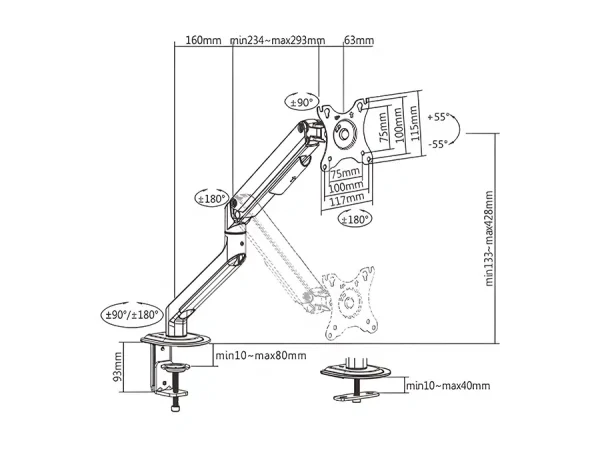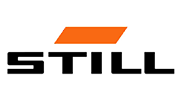Clear Filters
Clear Filters
Number of monitors to mount: 1
Number of laptops to mount: 1
Range of arm rotation: +90° ~ -90°
Monitor weight: 9 kg
Laptop weight: 4 kg
Devices to be installed: monitor and laptop
Height adjustment: manual, with the help of tools
Arm rotation range: 360°
Max. weight of devices: 10 kg
Number of monitors to be mounted: 1
Height adjustment: supported by a mechanical spring
Arm rotation range: +90° ~ -90°
Weight of the monitors: 2 ~ 9 kg
Number of monitors: 3
Height adjustment: assisted by a mechanical spring
Range of arm rotation: +180° ~ -180°
Weight of one monitor: 7 kg