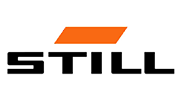The last few years have had a significant impact on the way we carry out our daily work. The mass orientation of companies towards working from home and technological development have made it difficult to find professions in which, at least momentarily, an employee would not need to use a computer. In the era of advancing computerization, people often forget about such trivial issues as the correct posture at the workstation.
Ergonomics, though often overlooked, plays a key role in shaping our work environment. But what exactly is ergonomics, and why is it so important in the context of our daily professional lives? We will find out by reading the article below.
In this article, we will discuss:
What is ergonomics?
Ergonomics is the science of studying and designing the optimal interactions between humans and system elements, such as tools, machines, or the work environment. It focuses on adjusting these elements to the physical and psychological abilities and limitations of people.
The key importance of ergonomics lies in creating environments that are not only functional and efficient but also safe and comfortable. This can prevent health problems, such as back pain or carpal tunnel syndrome, increase productivity, and improve the quality of life and work.

The Impact of an Ergonomic Workstation
Ergonomics is important not only in the office but in all aspects of our lives – from furniture design, through electronic devices, to organizing spaces in public places. A correctly designed environment, in accordance with ergonomic principles, contributes to improved well-being, stress reduction, and overall satisfaction with life.
In the era of advancing digitization and automation, and consequently, the increased development of workstations dependent on the use of devices such as computers or laptops, good organization of the workstation becomes a very important aspect. It should be kept in mind that a rested and satisfied employee, performing tasks in a comfortable, friendly environment, offers more efficient and effective work, carried out with greater commitment. This is an added value for every company.
When discussing workplace ergonomics, it’s worth mentioning a few factors that clearly show why this topic is so important in today’s world.
- Physical Health: An non-ergonomic workstation can lead to chronic ailments, such as back pain, carpal tunnel syndrome, or vision problems. Adjusting the workstation to the needs of the employee significantly reduces the risk of these conditions.
- Productivity: An ergonomic workstation promotes better concentration, reduces fatigue, and allows for more effective task execution.
- Job Satisfaction: Comfortable working conditions affect job satisfaction, which can lead to higher employee engagement and loyalty.

Steps to Create an Ergonomic Workstation
Everyone has likely encountered at least once an image showing the silhouette of a person sitting in front of a computer, surrounded by various dimensions, angle values, and other things. This ideal theory very rarely corresponds to practice. After all, every person is different, their body has different characteristics, and often the construction and placement of the workstation do not fully allow for the creation of such conditions. Therefore, in this entry, we will focus on more general tips that will ensure that several hours of work will not be exhausting and will not have a negative impact on health and well-being.

We already know how important an ergonomic workstation is and the impact it can have on the tasks we perform and on our health. But how do we organize the space to make it ergonomic? We rush with explanations.
Start with the Surroundings
Before we start creating a computer station, we need to consider which place will be best suited for it. A very important issue is the lighting with appropriate brightness and color of light, which will not tire the eyes. It’s worth even giving up the possibility of access to natural light if it would fall directly on the monitor. This will avoid annoying light reflections, which even on matte surfaces can effectively reduce visibility. The second factor is ensuring the right temperature and ventilation—this is especially important in the winter period when heating can operate too intensely. High temperatures lower the ability to concentrate and are conducive to various ailments, such as headaches.
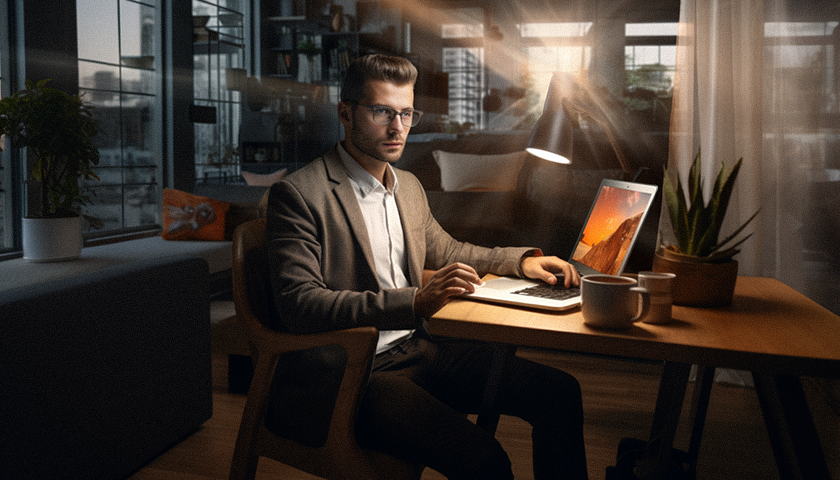
Take Care of Your Posture
When using a computer, you will most likely be in a sitting position for most of the time. Therefore, check if the chair you will be using is well-profiled and has height and back tilt adjustments. This will allow for the right height adjustment according to your stature and the height of the desk. It is very important to sit up straight, thus avoiding exposure to spinal degeneration. The positioning of the legs is also crucial—knees should be bent at a right angle, and you should avoid crossing one leg over the other. This will improve blood circulation in the lower limbs, which can also be helped by installing a footrest, further reducing muscle tension.
The Right Monitor in the Right Place
Since the user will spend most of their time focusing on the monitor screen, it is worth ensuring that it is adequately large. This way, you avoid the need to lean forward to see small items displayed on small screens. The height of the screen is also important—if you do not have a mount that allows for position adjustment, consider purchasing an additional stand that places the monitor at eye level. Your neck will not have to be bent in an unnatural position, which will translate into greater comfort and less exposure to neck pain.
Depending on the nature of the work and tasks performed on the computer, for those who use many programs in their daily work, working on two, or even three monitors is particularly recommended. The ability to use 2-3 monitors simultaneously is facilitated by special, durable monitor mounts, which you can find in our online store HDWR.
About the advantages of working with two and three monitors, we write in the post titled “Stepping Up to Higher Efficiency: Working on 2 or 3 Monitors,” which we warmly invite you to read.

Adjust Pointing Devices
Peripheral devices should be selected to ensure high comfort in using and managing computer functions. The keyboard should have a well-thought-out layout and key travel to make typing as fast and efficient as possible. Among mice, it’s worth considering models that have special profiles perfectly fitting the hand. When thinking about these devices, you might also consider purchasing soft gel pads to reduce wrist strain during work.
Time for a Break
For many, this may seem too obvious or even funny, but it is so important that it cannot go unmentioned. Even the best-fitted equipment and the most correct position will start to bother you during continuous 8-hour work. Simple stretching exercises for the upper and lower limbs allow for mobilizing bones that have been in one position for a long time. It’s also a good idea to take a short walk through the office corridors and get some fresh air. In addition to our body, we must not forget about our eyesight. Long-term staring at the display is very tiring for the eyes, so it’s worth looking away from time to time, for example, looking out the window to also give our eyes a chance to rest.
Did You Know...
- The term "ergonomics" comes from two Greek words "ergon," meaning work, and "nomos," meaning natural laws. Ergonomics is the science of fitting the job, systems, products, and environment to the capabilities and limitations of the human being.
- Frederick Winslow Taylor, considered the father of scientific management, conducted some of the earliest studies on ergonomics in the 1880s-1890s, analyzing how different tools affect work efficiency.
- One of the most well-known disorders associated with non-ergonomic workstations is carpal tunnel syndrome. It is often associated with prolonged work on a computer.
- More and more research suggests that prolonged sitting is harmful to health. In response to these findings, adjustable desks are being created that allow for work in both sitting and standing positions.
- Even the design of workplace acoustics is important. Too loud or inappropriate sounds can disrupt concentration and affect efficiency.
Take Care of Your Workstation's Ergonomics with HDWR!
The team of our online store HDWR is well aware of how important the issue of ergonomics is. Therefore, in our store, you will find a rich offer of various products and devices that will allow you to easily create an ergonomic and well-organized workplace.
Our offer includes special mounting stands for monitors, which will help save space on your employees’ desks. We offer brackets for one, two, and three monitors.
We also recommend electronically adjustable desks, with the ability to remember settings. This makes it quick and easy to set the height of the table according to your own preferences. For the desks, you can buy special shelves for the keyboard or organizers for cables.
Moreover, we have a variety of keyboards of different sizes and functions, so everyone will surely find a device that meets their requirements.
Summary
As you can see, acting according to ergonomic principles is not only simple but brings a lot of benefits, improving work comfort and efficiency, which translates into better task performance and collaboration with others.
Ergonomics of the workstation is not just a trendy phrase but the key to health, productivity, and professional satisfaction. By investing in ergonomic solutions, we care not only about the well-being of employees but also about the long-term efficiency and success of our enterprise.
![High-level security and control – Access Control Systems [2024]](https://hdwrglobal.b-cdn.net/wp-content/uploads/2024/04/transparent-thegem-product-justified-landscape-s.png)